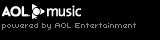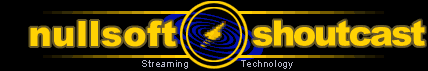| PortBase: |
The port SHOUTcast should send use for sending
audio. The default is 8000. Unix users should be aware that they
cannot use a port below 1024 unless they run the server as
root. |
| MaxUser: |
The maximum allowable listeners at any one
time. Make sure you set this to a realistic number depending on your
bandwidth and operating system. Maximum bandwidth used for serving
is equal to the bitrate you are serving at multiplied by MaxUser x
1.1. |
| Password: |
The password to use for streaming content and
administration. This needs to precisely match the password in the
shoutcast dsp plug-in in order for source providers to send content
with your server. |
| Logfile: |
The file to use to store the console log. Use
/dev/null or leave empty to disable file-based logging. |
| SrcIP: |
The IP interface to bind the source listener
to. Only important on machines with more than one IP interface or
ethernet card. Default is to listen to all ip addresses, when set to
ANY. |
| DestIP: |
The IP interface to listen for clients on. Only
important on machines with more than one IP interface or ethernet
card. Default is to listen to all ip addresses, when set to
ANY. |
| RelayServer: |
[Optional] If defined, the SHOUTcast
server will not accept source connections, and instead attempt to
connect to the server name defined here for
transmission |
| RelayPort: |
[Optional] The port that the relay
server is sending audio on. |
| RelayPublic: |
[Optional] When running a relay server,
use "always" to make the server always public (regardless of whether
the source server is public) or "never" to make the server never
public. Anything else makes the server the same as the source
server. |
| RealTime: |
[Console systems only] This flag
determines whether or not the server displays a real-time status
indicator with listner count. |
| ScreenLog: |
[Console systems only] If this flag is
set to 1, the server will display all diagnostic data on screen in
addition to writing it to the logfile. |
| HistoryLog: |
[Optional] If set to anything other than
'none', the server will append to the file named here information on
listener count, timestamp, and metadata at a provided
interval. |
| HistoryLogTime: |
[Optional] The value, in seconds, of how
often the server should update the HistoryLogFile. |
| Yport: |
[Optional] If you're located behind a
web cache, you can tell the Shoutcast server to use a different
inbound port to send directory data to. The only values that work
are 80 and 800. The default is 80. |
| NameLookups: |
[Optional] If set to 1, the server will
attempt to resolve all IP addresses into their FQDN (i.e.
207.48.52.225 becomes www.winamp.com) |
| AutoDumpUsers: |
[Optional] If set to 1, the server will
disconnect listeners whenever the source becomes inactive.
Otherwise, listeners are left connected and either get dead air or
the BackupFile (see below). |
| IntroFile: |
[Optional] If defined, the server will
send this file as-is to the listener before joining them with the
content stream. CAUTION: This file MUST be in MP3 format, and
of the *PRECISE* same bitrate, samplerate, and mono/stereo setting
as your stream!!! If the file differs from the stream, the user gets
an earful of nastiness or dead air. |
| BackupFile: |
[Optional] If defined, the server will
send this file as-is to the listener whenever the server loses
contact with the source stream or the source stream idles for 30s or
more. CAUTION: This file MUST be in MP3 format, and of the
*PRECISE* same bitrate, samplerate, and mono/stereo setting as your
stream!!! If the file differs from the stream, the user gets an
earful of nastiness or dead air. |
| TitleFormat: |
[Optional] When defined, this string
will repurpose how metadata appears to the player. If the flag %s is
included in the parameter, then the title data from the source is
included at that point in the string. For example, if your
TitleFormat is 'Justin Radio: %s', and the source plug-in's title is
'Billy plays the blues', then the net title is 'Justin Radio: Billy
plays the blues'. Note: only works on non-relay servers. The default
is no format string. |
| URLFormat: |
[Optional] This behaves just like
TitleFormat, except it applies to the minibrowser URL. Only useful
when you want to do redirections and keep track of 'em. |
| CurrentLog: |
[Optional] CurrentLog provides a
mechanism for regular updates to a file located on the same server
as the SHOUTcast server. CurrentLog itself as a parameter does not
exist, but rather is a family of parameters. They are as follows:
CurrentLogIn is the filename of an HTML template
file.
CurrentLogOut is the filename the server should
output the file to.
CurrentLogTime is the number of seconds
the server should wait between updates to the output
file.
The HTML template file is best explained
with an example. Consider this file, stored on the same server and
pointed to as CurrentLogIn:
<HTML><HEAD>
<TITLE>My Current Stats</TITLE>
<HEAD><BODY>
My SHOUTcast server is currently playing <!-- CURRENTSONG -->.
You get see more information about it at <!-- URL -->
</BODY></HTML>
As you can see, the server inserts parameters where it finds
comment fields with appropriate parameters. The parameters it
recognizes are LISTENERS, MAXLISTENERS, LISTENERTABLE, GENRE,
DESCRIPTION, URL, HITS, and CURRENTSONG. More information on these
parameters can be found in the sc_serv.conf or sc_serv.ini file's
comments. |