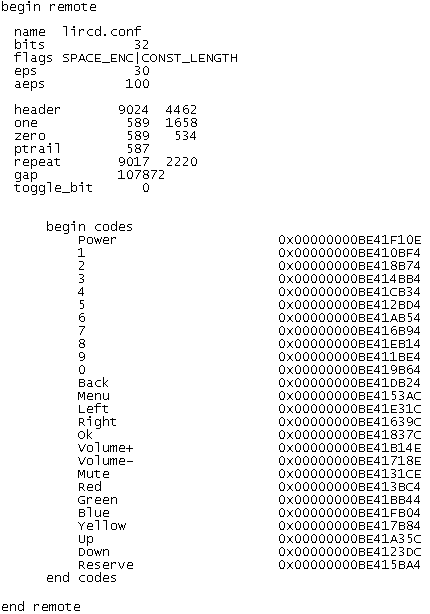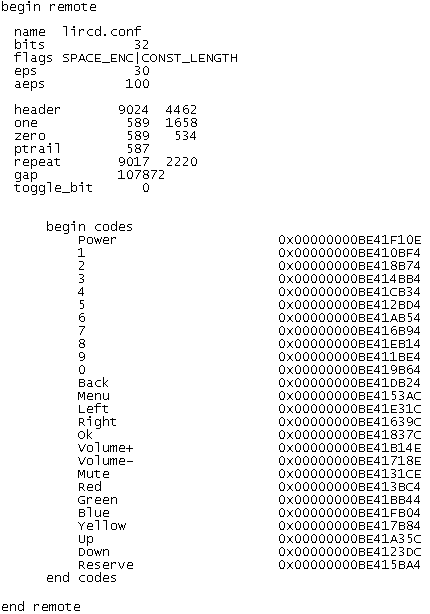The following Steps on the console are necessary /
Folgende Schritte sind dafür auf der Konsole zu
tätigen
killall lircd & (in the case that Lirc has been
started / falls Lirc gestartet ist )
Display / Ausgabe
[1] 1031
[1]+ Done killall lircd
Change directory / Verzeichnis wechseln
cd /usr/local/bin
Execute / Ausführen
irrecord lircd.conf
Display / Ausgabe
A proper config file for lircd is maybe the most vital part
of this
package, so you should invest some time to create a
working config
file. Although I put a good deal of effort
in this program it is often
not possible to automatically
recognize all features of a remote
control. Often
short-comings of the receiver hardware make it
nearly
impossible. If you have problems to create a config
file READ THE
DOCUMENTATION of this package, especially
section "Adding new remote
controls" for how to get
help.
IMPORTANT: The license of the config files created by this
program requires
that you send them to the author. If you
don't like this license exit this
program now by pressing
Ctrl-C! Otherwise press RETURN.
Now start pressing buttons on your remote control.
It is very important that you press many different buttons
and hold them
down for approximately one second. Each
button should generate at least one
dot but in no case more
than ten dots of output.
Don't stop pressing buttons until
two lines of dots (2x80) have been
generated.
Press RETURN now to start recording
Now press and hold <Enter> and the remote button to
be programmed, until you can read: Please enter the name for
the next button (press <ENTER> to finish
recording)
An dieser Stelle ein Enter und eine Taste der Fernbedienung
drücken, kein Impuls, Dauerdruck ! bis Please enter the name
for the next button (press <ENTER> to finish
recording)
................................................................................Found
const length: 107879
Please keep on pressing buttons like
described
above.
................................................................................Space/pulse
encoded remote control found.
Signal length is 67.
Found
possible header: 9031 4456
Found trail pulse: 593
Found
repeat code: 9029 2215
Signals are space encoded.
Signal
length is 32
Now enter the names for the buttons.
Please enter the name for the next button (press
<ENTER> to finish recording)
POWER
After naming the button "POWER" press enter. Lirc waits for
the remote signal, logically you will now press the Power
button of your remote.
Nachdem wir den Button benannt haben mit "POWER" ein Enter
nun wartet Lirc auf ein Signal der Fernbedienung, logischer
weise der POWER TASTE der Fernbedienung usw.
Now hold down button "Power".
Please enter the name for the next button (press
<ENTER> to finish recording)
1
Now hold down button "1".
Please enter the name for the next button (press
<ENTER> to finish recording)
2
Now hold down button "2".
Please enter the name for the next button (press
<ENTER> to finish recording)
3
Now hold down button "3".
Please enter the name for the next button (press
<ENTER> to finish recording)
4
Now hold down button "4".
Please enter the name for the next button (press
<ENTER> to finish recording)
5
Now hold down button "5".
Please enter the name for the next button (press
<ENTER> to finish recording)
6
Now hold down button "6".
Please enter the name for the next button (press
<ENTER> to finish recording)
7
Now hold down button "7".
Please enter the name for the next button (press
<ENTER> to finish recording)
8
Now hold down button "8" .
Please enter the name for the next button (press
<ENTER> to finish recording)
9
Now hold down button "9".
Please enter the name for the next button (press
<ENTER> to finish recording)
0
Now hold down button "0".
Please enter the name for the next button (press
<ENTER> to finish recording)
BACK
Now hold down button "Back"
Please enter the name for the next button (press
<ENTER> to finish recording)
MENU
Now hold down button "Menu".
Please enter the name for the next button (press
<ENTER> to finish recording)
UP
Now hold down button "Up".
Please enter the name for the next button (press
<ENTER> to finish recording)
DOWN
Now hold down button "Down".
Please enter the name for the next button (press
<ENTER> to finish recording)
LEFT
Now hold down button "Left".
Please enter the name for the next button (press
<ENTER> to finish recording)
RIGHT
Now hold down button "Right".
Please enter the name for the next button (press
<ENTER> to finish recording)
OK
Now hold down button "Ok".
Please enter the name for the next button (press
<ENTER> to finish recording)
VOLUME+
Now hold down button "Volume+".
Please enter the name for the next button (press
<ENTER> to finish recording)
VOLUME-
Now hold down button "Volume-".
Please enter the name for the next button (press
<ENTER> to finish recording)
MUTE
Now hold down button "Mute".
Please enter the name for the next button (press
<ENTER> to finish recording)
RED
Now hold down button "Red".
Please enter the name for the next button (press
<ENTER> to finish recording)
GREEN
Now hold down button "Green".
Please enter the name for the next button (press
<ENTER> to finish recording)
YELLOW
Now hold down button "Yellow".
Please enter the name for the next button (press
<ENTER> to finish recording)
BLUE
Now hold down button "Blue".
Please enter the name for the next button (press
<ENTER> to finish recording)
Checking for toggle bit.
Please press an arbitrary
button repeatedly as fast as possible (don't hold
it
down!).
irrecord: no data for 10 secs, aborting
Finally you made it, the lirc.conf is now located in
/usr/local/bin. Copy it to /etc
So die lircd.conf wurde erstellt Sie befindet sich unter
/usr/local/bin kopieren nach /etc
cp /usr/local/bin/lircd.conf /etc
Signal testing / Testen der aufgenommen
Signale
cd ../sbin
lircd &
Display / Ausgabe
[1] 1114
[1]+ Done lircd
Test
irw
When pressing the button on the remote, you should see the
following / Drücken der Tasten auf der Fernbedienung,
folgendes sollte zu sehen sein
00000000be410bf4 00 1 lircd.conf
00000000be41db24 00
BACK lircd.conf usw.
The lircd.conf should look like this ...... / So sollte
nun die erstellte lircd.conf ausschauen .......