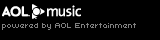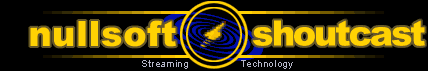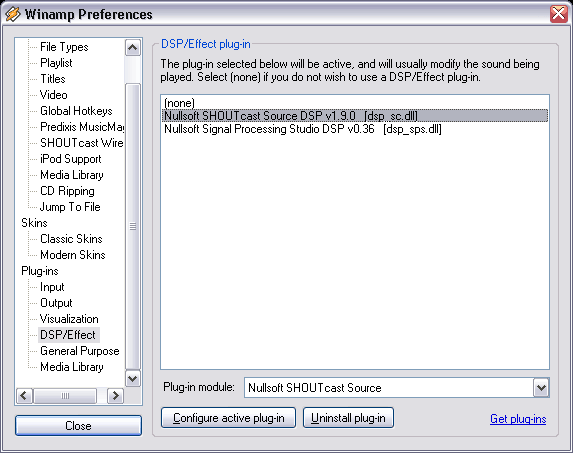Download Winamp!
|
 |
To broadcast SHOUTcast streams, although Winamp
version 2.05 and above are capable of broadcasting SHOUTcast streams, we
recommend you get the latest version 5.x. The reason we recommend the
latest version is due to the fact, as time progresses, new features are
added to better accomodate DJs as well as add further functionality to
SHOUTcast. In order to take advantage of those features, you would need
the newest versions of all the files that enable SHOUTcast support in
Winamp. Note that the SHOUTcast DSP does not currently work with Winamp
3.x. |
Download the SHOUTcast DSP Plug-In for
Winamp 5.x
In order
to broadcast to a running SHOUTcast server, you will need the SHOUTcast
Source for Winamp 5.x DSP Plug-in, a piece of software which adds
SHOUTcast broadcast ability to the Winamp 5.x software. The DSP Plug-in
acts as a bridge between your Winamp software and a SHOUTcast DNAS
server (which you or a friend need to be running to broadcast). To
obtain the latest copy of the plugin, please click
here. [filesize - 503k] Instructions are included with the
installer.
|
Download the SHOUTcast DSP Plug-In for Mac
OS X, Linux and FreeBSD
This
archive is for advanced users who wish to source content on their Mac OS
X, Linux or FreeBSD servers and feed the audio into a SHOUTcast DNAS
instead of using Windows. The Linux version permits input from a
soundcard in addition to MP3 files on disk. Please refer to the example
.conf file included with the archive for more information on using this
beta unsupported method of broadcasting.
To download these tools,
please click
here. [filesize - 226k] Instructions are included with the
installer.
|
Download Miscellaneous SHOUTcast
Broadcasting Tools
Every
radio station has commercials right? Well, if you are insterested in
supporting SHOUTcast, then here are a bunch of one liner commercials
that we recommend you toss randomly into your SHOUTcast stream
playlists. If you are interested in having your own commercials made,
you can attain the services of JJ McKay, the image voice of radio and
television. If you are serious about actually getting some promos done
and willing to spend a little dough, you can have extremely professional
radio promos done. The quality of the promos he produces are unmatched
at very reasonable prices, so please give him a try. Please don't bother
him with requests for free spots, after all, he is an actual
broadcasting professional, and we don't want to waste his time.
- "SHOUTcast Radio!" v1 [filesize
- 96.1k]
- "SHOUTcast Radio!" v2 [filesize
- 54.9k]
- "Radio Free Internet sponsored by Nullsoft SHOUTcast" [filesize
- 86.5k]
- "This station is being brought to you via Nullsoft SHOUTcast
streaming technology. For more information, visit shoutcast.com!" [filesize -
214k]
- "Now, back to some ass-kickin' shiznat from Nullsoft SHOUTcast!"
[filesize
- 84.7k]
- "Milking our bandwidth for all it's worth with SHOUTcast streaming
audio!" [filesize -
94.8k]
|
Install the SHOUTcast DSP Broadcasting
Tools
Once the
download has completed, you will need to install the software. Verify
that Winamp is not running before proceding. Simply open the dsp
software installer by doubleclicking on it in the location you saved it
to, and follow the onscreen instructions to install. Once you have
installed the DSP, start Winamp, open the preferences(CTRL+P) and click
on the DSP/Effects subcategory under the Plug-ins tree. Please refer to
the picture below:
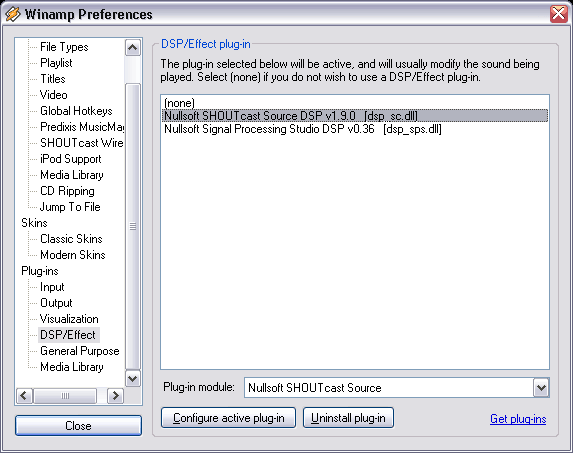
Figure 1.1: Preferences:
DSP/Effects subcategory.
If you see "Nullsoft
SHOUTcast Source DSP v1.9.0" in the right pane, then you have correctly
installed the SHOUTcast Broadcast DSP
Plug-in.
|
Install the Miscellaneous Broadcasting
Tools
This
section is no longer required as of DSP version 1.8.2.
|
Configure the SHOUTcast Broadcasting
Plug-In
For the
most current configuration information for the DSP, please refer to the
README text that accompanies the installation software.
|
Complying with copyright
laws
Musical
compositions and sound recordings are creative works that are protected
by the copyright laws of the United States (title 17, U.S. Code) and
other countries. Under U.S. law, the owner of a copyright has the
exclusive right to (and to authorize others to) reproduce the work, use
parts of the work in a new creation, distribute the work in whole or in
part, and to publicly display or perform the work (including on web
pages and through webcasting). With few exceptions, it is illegal to
reproduce, distribute or broadcast a sound recording without the
permission of the copyright owner. It is your responsibility to comply
with the copyright laws when you become a webcaster.
There have been recent amendments to the copyright law regarding
webcasting of sound recordings. These new provisions allow webcasting
under the terms of a statutory license, as a way to help webcasters get
permission without having to go to each sound recording's owner. The
statutory license, however, has strict requirements that you must
follow. Some of these requirements include the payment of license fees,
limitations on the number of songs from the same album or artist that
may be played in a three hour period (called the sound recording
performance complement); a prohibition on publishing advance playlists;
and a requirement to identify the song, artist and album on the website.
There are other requirements as well. The Recording Industry Association
of America provides quite a bit of information on copyright law as it
applies to webcasting, and both ASCAP and BMI have created license
agreements that they are willing to grant to webcasters that they
believe conform to the provisions of the new copyright rules for
webcasting. For additional information on the statutory license and
other aspects of webcasting, please visit the following sites:
If you are uncertain about what you can and cannot do, we suggest you
check with the copyright owner or the owner's representatives (such as
through the organizations above), or consult a lawyer.
|
|