
 How to make a Search Cloud ? (January 18,
2007)
How to make a Search Cloud ? (January 18,
2007)Introduction
A feature that can be often found on website that are part of the “Web 2.0″ trend is the search cloud, also often called cloud view, tags view … The Search Cloud module exaggerates the display of search words or phrases that have been searched for most frequently, giving new visitors to your site a better idea of what others have found interesting or have been looking for. It is a visual representation of other users activity on your site.
Here is an example of Search Cloud: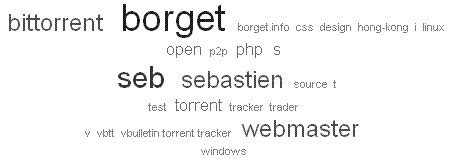
Requirements
Installation: mysql database
We create a table to store all search queries from users. For conveniency, we have chosen to keep this table in memory, so every time the server is restarted the table is reseted. However, you can also choose to keep the table on the server by changing the type from HEAP to MyIsam
CREATE TABLE `recent_searches` (
`search` varchar(255) NOT NULL
default ”,
`date` datetime NOT NULL
) ENGINE=MEMORY;
The PHP code
We use one function called search_cloud() to display the Search Cloud. This function can take up to two parameters, although it can also be called without:
- the first one, $size_levels is the number of different font
sizes to appear in the
cloud
- the second one, $max_results is the maximum number of words
to display in the
cloud
// Search Cloud function by BORGET Sébastien
//
www.borget.info
function search_cloud($size_levels = 4, $max_results =
“all”)
{
switch ($max_results)
{
case “all”:
$sql_limit =
“”;
break;
default:
$sql_limit = ” LIMIT “.$max_results.”
“;
break;
}
// not possible
if ($size_levels > $max_results && $max_results
!= “all”)
return “”;
$str_result = ‘
‘; // or use a class
$searches = array();
$query = mysql_query(”SELECT DISTINCT search,
COUNT(search) AS ratio FROM `recent_searches` “.$sql_limit.” GROUP BY
search”);
while ($result =
mysql_fetch_array($query))
{
$searches[$result[’search’]] =
$result[’ratio’];
}
if (count($searches) == 0)
return “”;
else
{
$average =
array_sum(array_values($searches)) / count($searches);
$min =
min(array_values($searches));
$max = max(array_values($searches));
if ($min == $max)
return “”;
else
{
$pas = ($max - $min) /
$size_levels;
$cnt = 0;
foreach ($searches as $name => $ratio
)
{
for($i = 0; $i < $size_levels; $i++)
{
if ($ratio >= ($min
+ $i * $pas) && $ratio <= ($min + ($i+1) * $pas))
{
$font_size
= 100 + ($ratio-$min)*250/($max-$min);
$font_color =
cloud_color(128-($ratio-$min)*100/($max-$min));
$str_result .= ' ’.$name.’ ‘;
// exact font size need to be better computed
$cnt++;
if ($cnt % rand(4,8)
== 0) $str_result .= ”
“;
break;
}
}
}
$str_result .=
‘
‘;
return
$str_result;
}
}
}
Comments
This implementation of the search cloud is very easy and relies only the ratio of appearance of each word. If we set a limited number of words (let’s say X) to appear in the cloud, then the output cloud is based only on the X latest entries in the table, instead of the X entries with the highest ratio in the whole table.
Conclusion
I hope this article will be useful to you, please do not hesitate to leave any comment about it !

 Pages
Pages Search
Search


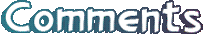
[…] For those of you who are interested in reading it, please click on the following link […]
2. Comment by BetterThanLife — April 2, 2007 @ 5:38 pmwhere is the cloud_color() function code?
3. Comment by Sebastien — April 9, 2007 @ 9:16 pmYou can replace the cloud_color() with a fixed color or anything that will output a different color according to the importance of the word.